Sign in / Sign Up / Forgot a password
-
Create an Account
There are two options to create an account:
- Register using your Google account
- Register manually
If you choose manual registration, follow these steps:
Step 1: Review and Accept Policies
You must review and accept the following official documents:
- Privacy Policy
- Data Processing Agreement (DPA)
- Terms & Conditions
Then, click "Accept the user agreement Privacy Policy, Cookies & Terms" and press "Next".
Step 2: Provide Basic Information
Enter the following personal details:
- First name
- Last name
- Phone number
- Password
Step 3: Select Time zone
You must select one of the available Time zones. This is important, as your statistics will be calculated and displayed based on the selected GEO.
Available options: UTC, GMT, PST, IST
Once all fields are completed, finish your registration by clicking "Done".
-
For clients who have already finished registration, there are two ways to log in:
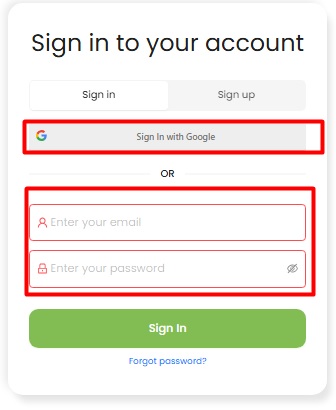
- Login via Google account
- Log in with your Email and Password
-
Forgot your password?
If you’ve forgotten your password, follow these steps to reset it:
- Go to the "Sign in" tab.
- Click on the "Forgot a password?" link.
- Enter the email address you used during registration.
- You will receive an email with instructions to recover your account.
